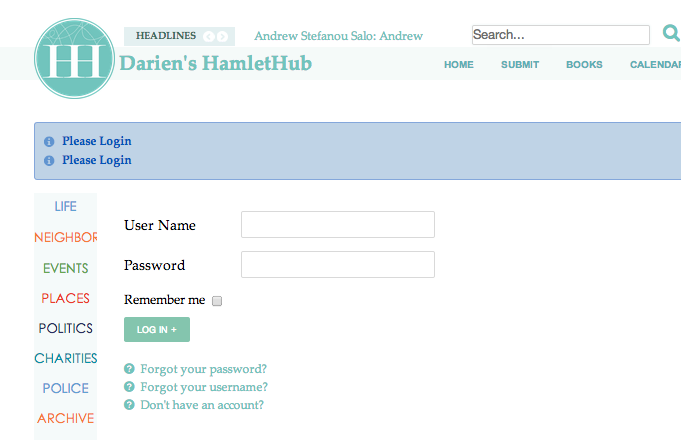
All of the local HamletHub's offer a unique opportunity for individuals and groups to have a voice in their community, either by submitting articles to the site as a local resident, or by participating in the site's unique Article Membership service for businesses, giving them an unprecedented opportunity to tell their story and to differentiate themselves in the marketplace.
Here is how to submit an article to your local site as a local resident:
Step 1:
Go to your local HamletHub. In this case, we are using Darien's HamletHub. Next to the HamletHub's name on the banner is Home, Submit, Books, and Calendar.
Click "Submit"
Put in your user name and create a password. Also, check the "Remember Me" box.
Click "Log In"
Step 2:

Put in your Title
Your name (Author's Alias)
Write your piece. The format is similar to Wordpress for creating blog pieces.
Scroll down to the bottom and put in the following:
- An Image: Follow prompts to add your image.
- Select a category: Life, Neighbor, Events, Places, Politics, Charities
- Start Publishing: Pick a date from the calendar.
- DON'T FOGET TO CLICK SAVE
Questions? Contact your HamletHub editor at YourTown@hamlethub.com, for Darien it is Darien@HamletHub.com
Good luck and we look forward to your submissions!